Alteryx and Documentation
Alteryx is a great data analytics platform that empowers users to blend, prep, and analyze data with ease, streamlining complex workflows and enabling informed decision-making. With Alteryx you can create very simple or complex workflows. In both of these scenarios it is imperative that the processes are documented well for others when interpreting but also for yourself when looking back at your work.
Why?
Maintaining a comprehensive record of your actions is essential for effective workflow management, particularly when dealing with complex Alteryx processes that span extended periods. In the midst of tackling intricate tasks, it's common to lose track of the rationale behind specific steps, especially when returning to the project after a few days. To circumvent this, documenting your progress in real-time not only facilitates a seamless continuation of your work but also serves as a roadmap outlining the evolution of your workflow.
Furthermore, this documentation proves invaluable in aiding others' comprehension of your work. Providing detailed notes allows for a quick explanation of the workflow to colleagues or clients without delving into the intricacies of each tool. This capability to convey the essence of your work efficiently becomes particularly crucial when you're not physically present to explain the process.
Beyond personal and collaborative benefits, thorough documentation streamlines the handover process. A well-documented workflow handed over to a client or colleague ensures a smooth transition, minimizing the time spent on explaining individual tools. Conversely, a poorly documented workflow can render significant efforts futile if the recipient struggles to understand, replicate, or fully utilize it. Documenting the workflow as it progresses not only saves time during handover but also contributes to a more effective and satisfying transfer of responsibilities.
How?
In terms of workflow organization, employing containers and a consistent color scheme enhances clarity. Grouping tools based on functionality within containers and using specific colors for each type of function aids quick identification of their roles and locations. This practice ensures consistency across all workflows, promoting a standardized and easily understandable visual language.
The significance of this approach is exemplified in the attached color scheme, illustrating how it can be applied to enhance the visual representation of a workflow. This strategic use of containers and colors not only streamlines personal workflow management but also facilitates effective collaboration and knowledge transfer within a team.
Documentation Example
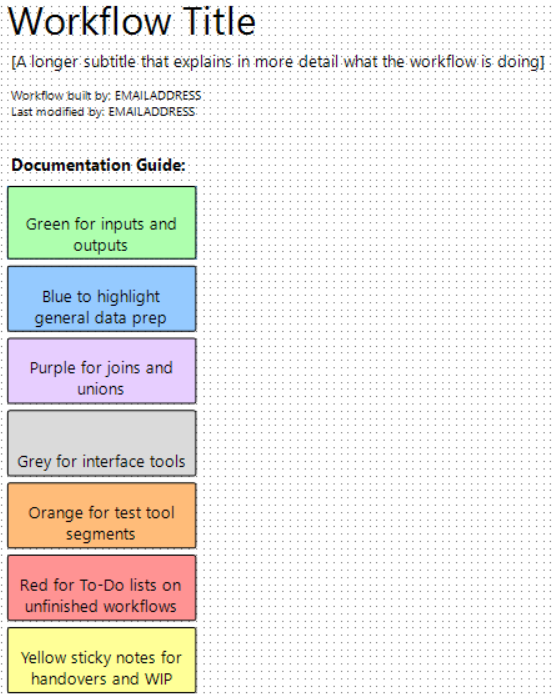
As you can see above, containers and tool boxes can be color coded consistently into categories that can make your workflows have a nice presentation but also aid whoever is looking at the workflow to understand what is happening at each stage.
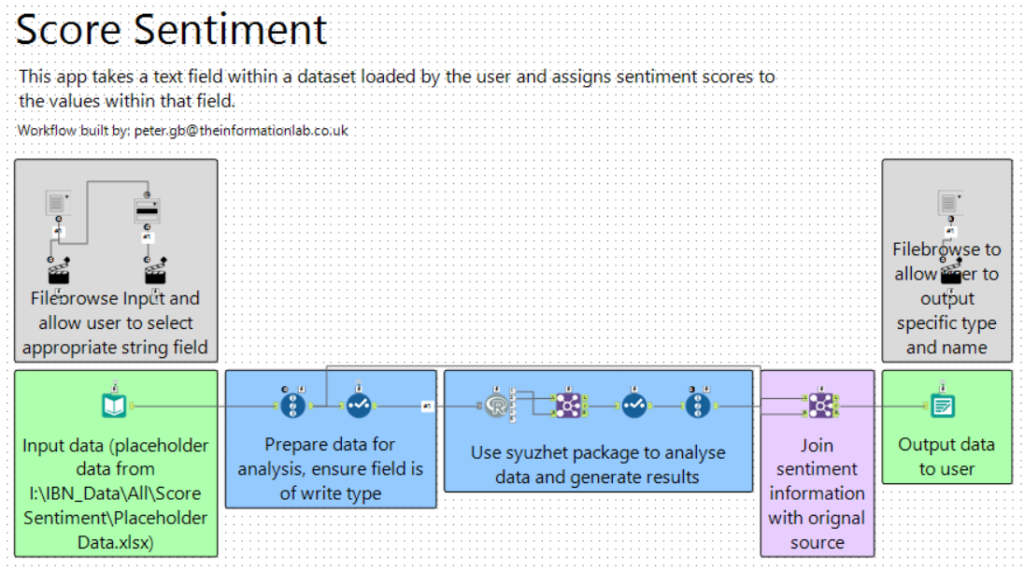
The image above shows what a workflow can look like using the color code system. The flow looks a lot more professional than one that doesn't follow this system. With these tips you can too maintain a professional and well-documented workflow that will aid you and others to understand what is happening within the workflow.
Thank you for reading this blog. Also check out our other blogs page to view more blogs on Tableau, Alteryx, and Snowflake here.
Work together with one of our consultants and maximize the effects of your data.
Contact us , and we'll help you right away.

