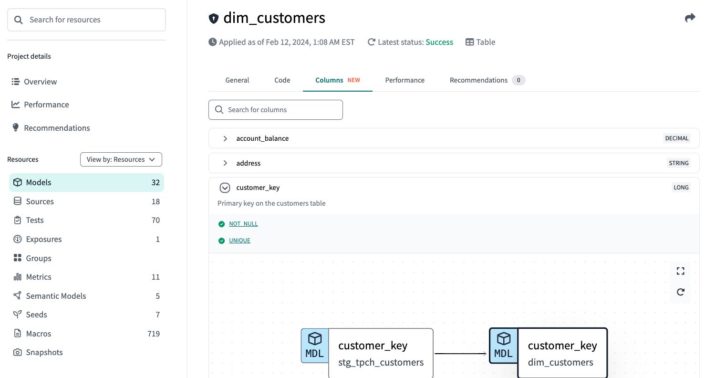- April 25, 2023
- Joris van den Berg
- 0
Tableau Desktop is a powerful data analysis and visualization tool widely used in the business world. However, getting started using Tableau can be intimidating, especially if you have no background in data visualization. Fortunately, Tableau is very user-friendly and easy to learn. Only, of course, you need to know where best to start. In this blog, we'll discuss five tips for learning to work quickly and efficiently with Tableau Desktop, so you can quickly get started exploring and analyzing data.
1. Start with the basics
If you're new to Tableau, it's important to start with the basics. There are several free resources and tutorials to learn how the interface works, how to import data and how to create basic visualizations. These basics are important to get a good understanding of the tool and to move on to advanced features. For example, you can attend a Tableau 101 with us, or take our free online training. Tableau also has a number of free introductory videos that will get you started quickly.

2. Practice with sample data
To quickly become familiar with Tableau Desktop's functionality, it is recommended that you practice with sample data. Tableau provides a number of built-in sample data sets that you can use to create different visualizations. By practicing with these sample data, you can quickly and efficiently learn about the various features of Tableau Desktop. Online there is also a lot of work with this sample data so you can learn a lot from what others are creating. Tableau is installed on your computer with 2 sample datasets: Sample Superstore and World Indicators. Sample Superstore contains data about a fictitious store, its sales and customers. World Indicators contains all kinds of information about all the countries in the world for different years.
3. Use templates and pre-built visualizations
Tableau Desktop offers several templates and pre-built visualizations that you can use to get started quickly. These templates are located on the Tableau Exchange. By using these templates, you don't have to start from scratch and you can save time creating visualizations. In addition, you can customize these templates to meet your specific needs to create a custom visualization.
4. Learn from the Tableau community
Tableau has an active passionate community of users who love to share their knowledge and experiences. By participating in this community, you can quickly learn tips and tricks to get the most out of Tableau Desktop. This can range from online forums and discussion groups to conferences and local user groups. For example, the Dutch Tableau User Group (NLTUG) organizes regular events where you can learn and network. There's also a lot of sharing on Twitter with the #datafam. Connect on Twitter with other members of the datafam and see new techniques come along regularly.
5. Keep practicing and experimenting
As with any other skill, practice and experimentation is the key to mastering Tableau Desktop. Keep practicing with different types of data and visualizations and try out new features and techniques. By experimenting and practicing, you will quickly become familiar with the tool and be better able to analyze and present data effectively. Try to learn something new every day. It only has to be something small, you will quickly make strides. You can also learn a lot from our blogs. In addition, we regularly share tips and new developments in our monthly newsletter. Subscribe on the right side of this page.
Conclusion
Tableau Desktop can be an excellent tool for exploring and visualizing data. Learn quickly by starting with the basics, practicing with sample data, using templates and pre-built visualizations, learning from the Tableau community and continuing to practice. We also offer paid training at The Information Lab. You will then be immersed in Tableau for 2 days, and learn all the basics right away. Check out the events when the next training is scheduled.