Automation with Alteryx
In the fast-paced world of data analytics, efficiency and automation are the name of the game. That’s where Alteryx Server comes in. This powerhouse platform gives organisations the tools they need to streamline their workflows and automate essential data processes. But one feature that truly sets Alteryx Server apart is its ability to schedule and run flows every day, delivering up-to-date insights and making data distribution a breeze. In this blog, we’ll dive into the incredible usefulness of Alteryx Server when it comes to scheduling daily flows, with a focus on common examples.
Scheduling Flows with Alteryx Server:
With Alteryx Server, you have the power to automate the execution of workflows on a schedule. Whether it’s daily, weekly, or monthly, you can set it and forget it. This feature is a game-changer because it eliminates the need for manual intervention, reduces the risk of errors, and ensures that your team gets the data they need when they need it.
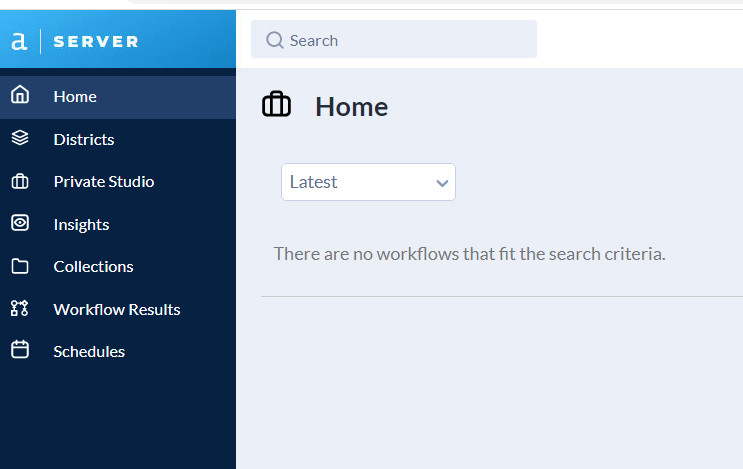
See above, Alteryx Server (Gallery) where you can access your flows and create schedules
Example: Automating the Distribution of a Daily Sales Excel Sheet
Let’s imagine you work for a retail company, and every day you need to send out a sales report, like a P&L Excel sheet, to your finance team. You want the right people to receive your daily sales report each day, with the time frame updating, such as over the last 7 days, last 28 days or year to date. This is very possible within Alteryx by utilising Alteryx Server with your flows created in Alteryx Designer.
Building the Workflow:
First things first, you’ll have to create an Alteryx workflow. Your workflow must firstly be able to extract the relevant sales data from the data source and connection that you are using. This could be through a Microsoft SQL Server, Oracle or another data connection. You then need to ensure your workflow performs all the necessary calculations, and generates that beautiful P&L report in Excel format. At the end of your workflow, it is important to have an output tool, which could be a csv file, an email tool or both. My recommendation would be to create the P&L file and attach it in an email tool so you have a consistent email that each day changes with the data. Now, most importantly, when you save, save to your private Gallery (which you can configure when you first obtain an Alteryx
Configuring the Schedule:
Now comes the vital part. Within Alteryx Server, you can easily set up a schedule for your workflow to run every day at a specific time. The interface is user-friendly, giving you the flexibility to customise it to your heart’s content. Here is a brief overview on how to configure this:
- Access Alteryx Server: Log in to your Alteryx Server account with your credentials.
- Navigate to Collections: Look for your workflow which will be saved to your private gallery
- Click on Schedules: Look for the “Schedules” section within your Collections tab
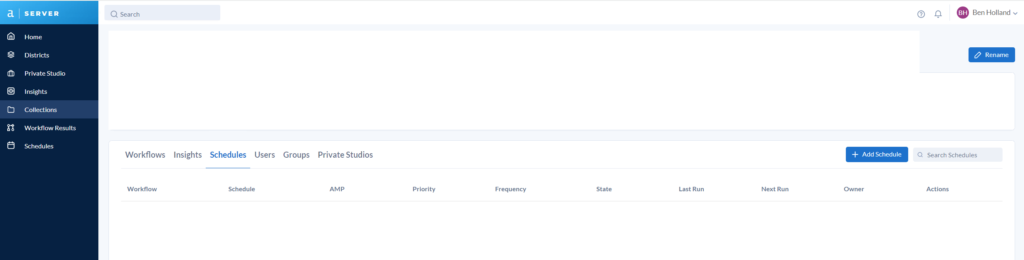
- Create a New Schedule: Click on the “Add Schedule” button to initiate the process of setting up a new schedule.
- Specify Schedule Details: Provide a descriptive name for your schedule that reflects its purpose or the workflow it will be associated with. Optionally, add a brief description to provide additional context.
- Select Workflow: Choose the workflow that you want to schedule from the available options. In this case, it will be the workflow that creates the P&L sheet.
- Configure Schedule Timing: Determine the frequency and timing of your schedule. You can select options like daily, weekly, monthly, or custom intervals. Specify the start time and any additional parameters such as specific days of the week or month.
- Save and Activate: Once you have configured all the necessary settings, save your schedule and activate it. This will make it active and ready for execution as per the defined timing.
Defining Recipients and Security:
Of course, data security is crucial. With Alteryx Server, you can rest easy knowing that sensitive information remains confidential. You have control over user access, thanks to robust security controls. Set up user roles and permissions, so only the right folks with a need-to-know get their hands on the daily sales report.
Benefits and Advantages:
Using Alteryx Server to schedule daily flows and automate data distribution brings a ton of benefits to the table. Here are some of the benefits that can be expected once automation is implemented.
Time and Effort Savings:
No more wasting time on manual data extraction, calculations, and email sending. By automating the daily distribution of data such as your P&L report, you free up precious time for your finance team to focus on digging into insights, making informed decisions, and adding strategic value to the organisation.
Data Consistency and Accuracy:
Alteryx Server’s scheduled workflows ensure that your data is processed consistently and accurately every single day. Say goodbye to those pesky human errors. This means your stakeholders receive reliable, up-to-date information, enabling them to make confident, data-driven decisions.
Real-time Insights:
By scheduling daily flows, you gain access to real-time insights into your sales performance. This gives your team the power to respond quickly to market changes, spot trends, and take proactive measures to optimise your business operations.
Scalability and Collaboration:
Alteryx Server is all about growth and teamwork. As your data volumes increase and demands grow, the platform seamlessly scales your workflows to keep up. Plus, you can collaborate effectively by sharing workflows, scheduling details, and reports within the platform, promoting transparency and knowledge sharing across your organisation.
Conclusion:
Alteryx Server’s scheduling feature is a game-changer for organisations managing daily data workflows. By automating the execution and distribution of critical reports, like the daily sales P&L Excel sheet, Alteryx Server empowers teams to work smarter, make well-informed decisions, and stay ahead of the competition. So, get on board with Alteryx Server, streamline your daily workflows, and unlock the full potential of your data for enhanced business performance. It’s time to level up!
Thank you for reading this blog. Also check out our other blogs page to view more blogs on Tableau, Alteryx, and Snowflake here.
Work together with one of our consultants and maximize the effects of your data.
Contact us , and we'll help you right away.

