Amongst the new features of Alteryx 2023.1 is a new formula function called ‘between’. It helps you find values that fall within a specific range and can be used anywhere there is an expression editor – think of the different Formula Tools, the Filter Tool, etc.
The formula function is written as follows: between([column name], upper bound, lower bound). The result of the formula is a boolean value: True or False. This value can be used for logic in your workflow – think of filtering records or conditionally applying other formulas to your data. I think this is an improvement over the old method, where you would have to write ‘is-higher-than-or-equal-to and is-lower-than-or-equal-to’ in one expression:
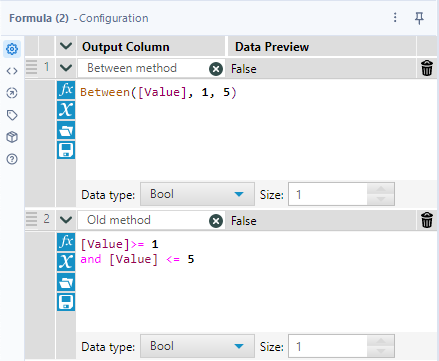
Keep in mind that both the upper and lower bound will be included in the selected range:
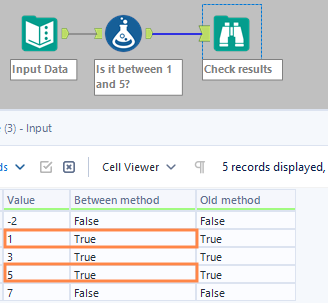
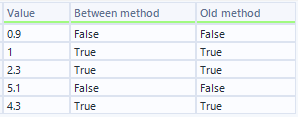
Just to be clear, ‘between’ is not available in a Filter Tool in simple mode, it can only be found in the expression editor of the custom filter:
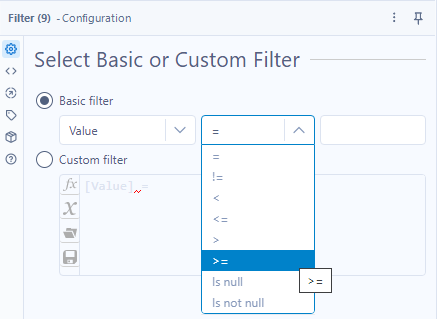
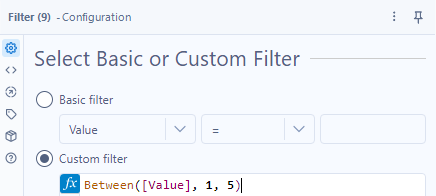
Is this new ‘between’ function an absolute life saver? Probably not. Will it speed up your expression writing, and thus your data prepping? I think it most certainly will!
Thank you for reading this blog. Also check out our other blogs page to view more blogs on Tableau, Alteryx, and Snowflake here.
Work together with one of our consultants and maximize the effects of your data.
Contact us , and we’ll help you right away.
blog banner: original photo by Roman Mager on Unsplash

