Alteryx is a powerful tool that allows users to prepare, blend, and use advanced analytics tools in the form of workflows. The tool is quite desired due to its accessibility element that comes from its easy to understand visual workflow design. One of the advantages of using Alteryx is that it already brings organisation into working with data. Resulting in more efficiency when compared to other means of performing data analytics. For example with Python. This blog will go through 5 beginner tips in order for you to improve your efficiency while working with Alteryx.
Tip 1: Stick to a Consistent Naming Convention
Sticking to a consistent naming convention is a notable best practice when it comes to organisation, thus improving efficiency. Aside from staying organised and making it easier to find relevant fields and data sources easier, it can also prove to be helpful when joining and blending data. Make sure to pay attention to consistent casing, punctuation, spacing, prefixes and suffixes if applicable. To learn more about naming conventions in general, check out this source. Below is an example of dataset column names with and without a naming convention:
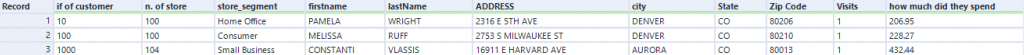
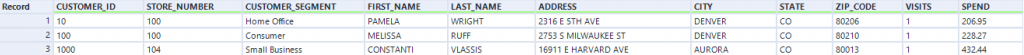
Tip 2: Use the Organisational Tools in Alteryx
As workflows get more complex, it is important to pay attention to how the workflow is organised in the first place. Within Alteryx, there are two tools that you can use for this: Tool Containers and Comment Boxes. These tools can help you to improve efficiency with Alteryx as well.
- Tool Container: They can be used for ‘containing’ tools and separate sections of the workflow. Grouping processes this way can help you understand the process faster so that there will be visual boundaries between sections. In addition, tool containers can also be collapsed in order to reduce visual clutter.
- Comment Boxes: This tool acts a notepad within your workflow. It can be quite important when workbooks are shared between colleagues where further contextual information is needed. Or even for you if you happen to revisit the workflow after some time and need a contextual refresher.
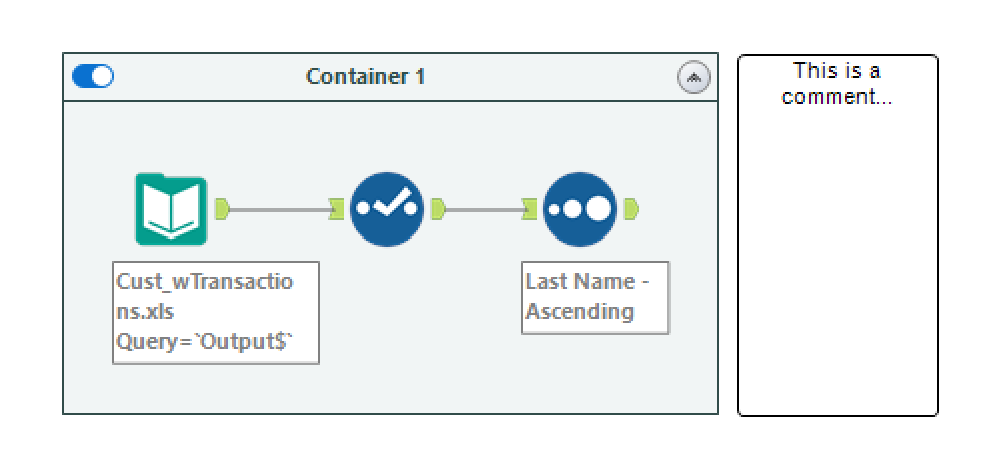
Tip 3: Getting Rid of Unnecessary Browse Tools
The browse tool in Alteryx allows you to view data profile information, reporting snippets, maps and behavioural analysis information of your data. Depending on the size of your datasets, having multiple browse tools will negatively impact the processing time of your workflow. If viewing only outputs is what you desire, then consider clicking on the end node of a tool rather than having multiple browse tools scattered along in your workflow. Because decreasing the time spend running workflows is a key for improving efficiency.
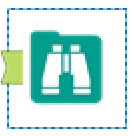
Tip 4: Assign Appropriate Data Types for your Fields
As for available data types, Alteryx possess more additions and variations of the conventional string, boolean, integer, float and datetime data types. These variations have different sizes and effect how much process power it takes to run the workflow. The Auto Field tool is a quick and easy way to automatically assign the most efficient data types in your dataset. You can always change the datatype with the select tool as well for adjustment. However, this is particularly useful if you are working with large datasets with a vast number of fields and records.
The Auto Field tool cuts down on the time spent manually changing the data types as well as you trying to figure out which data type is most efficient for each field.
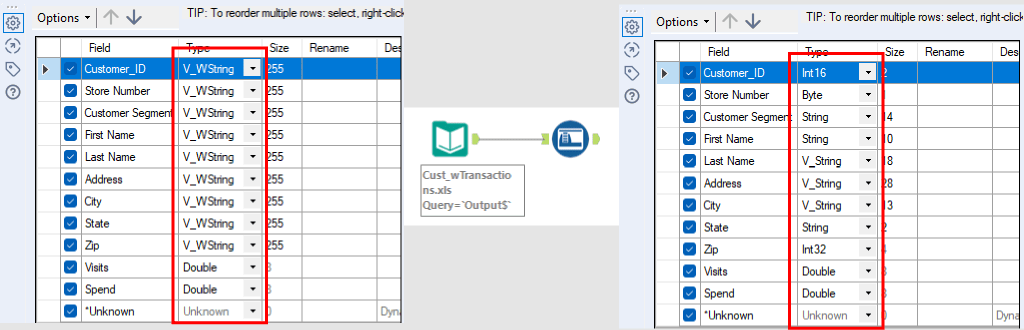
Tip 5: Select the Relevant Data Earlier in the Workflow
Finally, it is important to select the data that you will work with as early as possible in the workflow with the Select and Filter tools. Your efficiency will be increased because of this method due to performance optimisation benefit that this brings. Certain other tools like the Join tool also possess selection feature.
The Select tool removes columns from your dataset. When done early in the workflow, it can improve performance and efficiency by not processing through every record in the dataset to begin with.
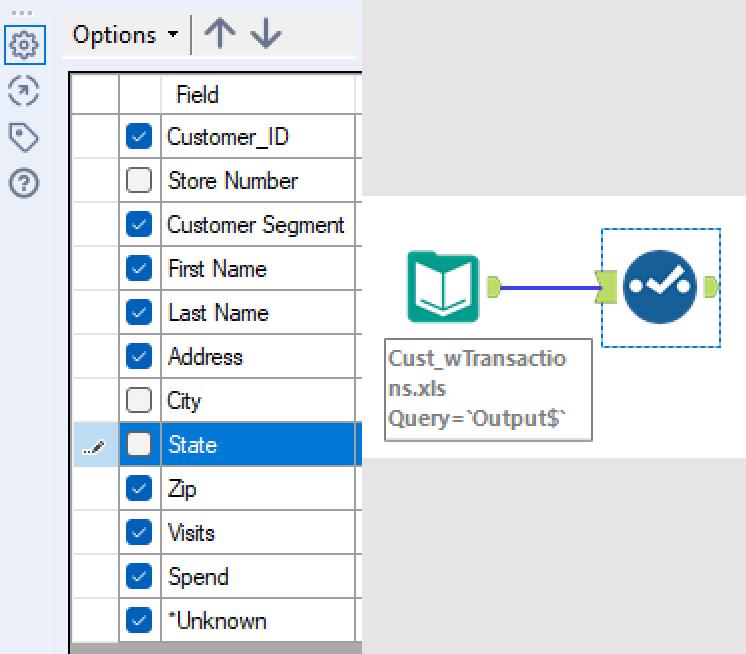
The Filter tool is another way to reduce the quantity of data not needed for your analysis. It identifies records within your dataset that matches a given formula. Therefore it is good for breaking the data apart to pass smaller amounts of information down the workflow, potentially improving performance efficiency.
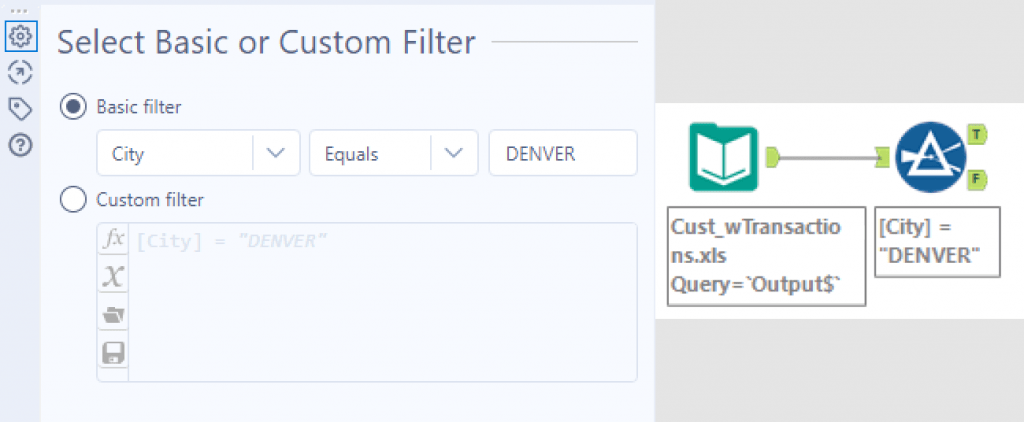
In conclusion, that was 5 beginner tips for improving efficiency while working with Alteryx. Time is a very important factor in terms of work performance and these tips are ways to ensure that you are working to your fullest potential and not wasting time where it you do not have to.
To read more blogs about Tableau and Alteryx, our training offerings and consultancy details, visit our page The Information Lab NL for more.

