Working on a dashboard and using Action Filters I sometimes forget I have more option than just clicking the ‘use as filter’ for a sheet.
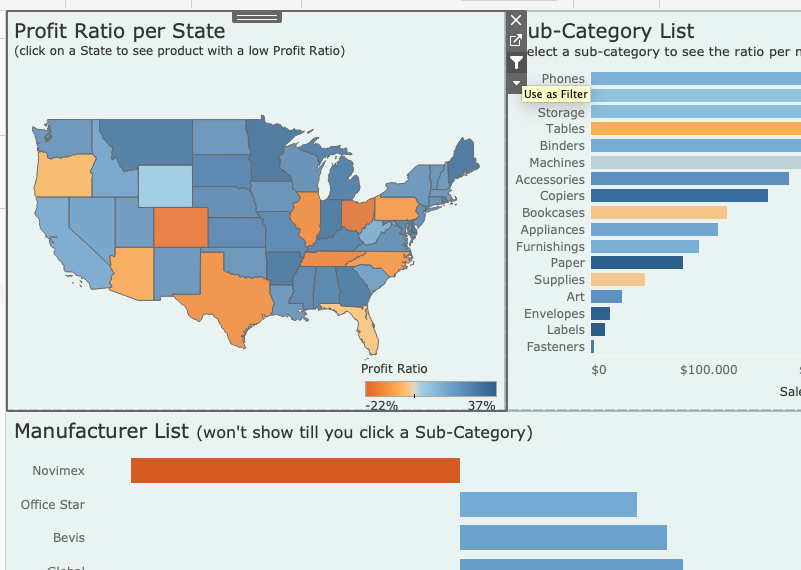
Especially if one of my sheets shows more data than I want, and it might be better/look nicer to not show anything until I have filtered my data using dashboard interaction.
Follow the below story I’ve created to show why and how you can use ‘Exclude all values’ as a setting for ‘Clearing the Selection will’ within our Filter Action menu.

