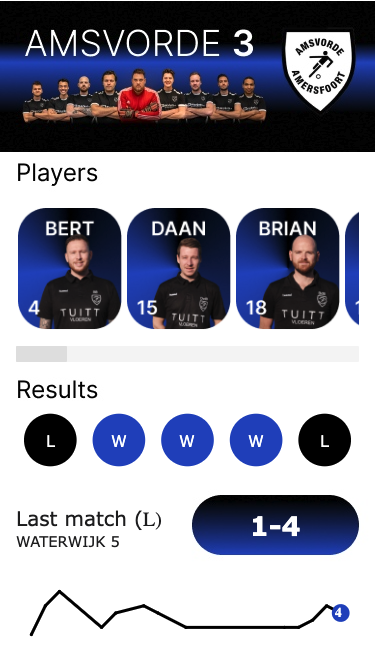Ten eerste, gefeliciteerd met het afronden van de Tableau Desktop 2-training! Dit is een belangrijke mijlpaal in je reis om een Tableau expert te worden. Om in de goede flow te blijven geven we je graag 5 tips om je door te blijven ontwikkelen, en het maximale uit je Tableau training te halen.
Tip 1: Blijf oefenen
Dit klinkt misschien logisch, maar we zien nog te vaak gebruikers die na de training Tableau voor een langere tijd niet aanraken. Misschien is er nog geen Tableau werk of kom je er niet aan toe. Toch adviseren je om regelmatig je nieuwe Tableau-vaardigheden te gebruiken. Zoek bijvoorbeeld oefenmateriaal op, zoals open datasets op internet die je interesseren. Op deze pagina staat een hele verzameling open data per interesse.
Ook kun je meedoen aan Tableau community challenges. In deze wekelijkse challenges wordt je uitgedaagd om Tableau op creatieve manieren te gebruiken. In MakeoverMonday ga je een bestaande visualisatie een makeover geven. WorkoutWednesday daagt je uit door een wat complexer dashboard na te laten maken. Een erg leerzame uitdaging.
Tip 2: Gebruik Tableau voor echte projecten
Oefenen is leuk, maar natuurlijk is het nog veel gaver om je nieuwe skills in te zetten voor echte projecten. Zoek projecten waar je je nieuwe vaardigheden kunt gebruiken. Laat je ook inspireren door voorbeelden op Tableau Public, en bedenk hoe je deze in je eigen vakgebied kunt gebruiken. Wanneer er op je werk echt geen projecten zijn, kun je altijd een dashboard maken voor een hobbyproject. Zo maakte ik een dashboard om de statistieken van mijn voetbalteam bij te houden.
Tip 3: Werk samen met anderen
Zoek andere Tableau gebruikers om mee samen te werken. Dit kan binnen je organisatie zijn, maar natuurlijk ook buiten je organisatie. Connect met mensen over de hele wereld via LinkedIn of Twitter. Gebruik de #DataFam om berichten te delen met de data familie. Dit helpt je om nieuwe vaardigheden te leren en om verschillende toepassingen van Tableau te zien. Daarnaast is het ook een geweldige manier om je (professionele) netwerk uit te breiden.
Tip 4: Maak gebruik van Tableau-ondersteuning
Je hoeft het niet alleen te doen. Er zijn mogelijkheden voor ondersteuning als je zelf niet uit een Tableau vraagstuk komt. Zo zijn veel vragen te vinden om het Tableau-community forum. Je kunt hier ook zelf je vragen insturen. De Tableau Community helpt je graag verder. Ook bieden we bij The Information Lab voor onze klanten support aan. Onze support helpt je graag met Tableau vraagstukken. Tot slot verzorgen wij vanuit The Information Lab ook regelmatig webinars, blogs en video’s aan.
Tip 5: Blijf op de hoogte van nieuwe functies
Tableau is constant in ontwikkeling. Elke release zijn er weer nieuwe gave functionaliteiten. Om je Tableau skills up-to-date te houden is het goed om op de hoogte te blijven van nieuwe functies. Wij schrijven vaak over nieuwe functies in onze blogs. Ook kun je je rechts in de sidebar inschrijven voor onze maandelijkse nieuwsbrief. We houden je dan op de hoogte van de nieuwste ontwikkelingen. Door nieuwe ontwikkelingen in de gaten te houden, stelt je in staat om Tableau op nieuwe en creatieve manieren te gebruiken.
Conclusie
Nogmaals, goed gedaan! Het afronden van de Tableau Desktop II training is een mooie prestatie. Door bovenstaande tips na je tableau training toe te passen, kun je je vaardigheden blijven ontwikkelen en Tableau op nieuwe en creatieve manieren gebruiken. Blijf oefenen, gebruik Tableau voor echte projecten, werk samen met anderen, maak gebruik van Tableau-ondersteuning en blijf op de hoogte van nieuwe functies. We helpen je graag met al je data en Tableau vragen. Neem contact met ons op. Veel succes en plezier met jouw Tableau reis!