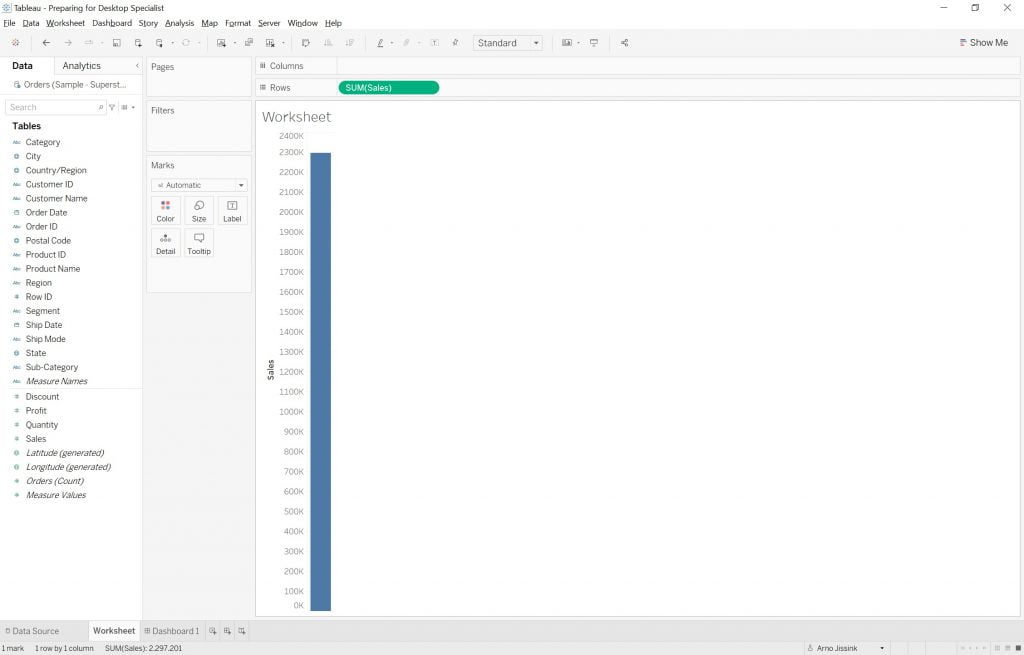Prepare and Pass Tableau Desktop Specialist Certification as a New User
Finding out how to use a new business software product is often a journey forged through long use with much trial and error. However Tableau has some great certifications to help you develop your skills and show the world your expertise! As a new user and team member of The Information Lab I am learning how to use Tableau so I can apply my BI experience efficiently and effectively for our Customers.
In this short blog I share how I successfully prepared for the Tableau Desktop Specialist certification. I hope my learning process can help you ace this, or at least act as a list of useful links and tools.

TL;DR
The examination itself won’t be with Tableau Desktop at your fingertips.. instead you will have a series of 45 questions on blue background asking you how to do xyz, or provide 2 examples to do something etc., without any other resources at your disposal.
Once you are comfortable with the curriculum as listed in the Exam Prep Guide, challenge yourself by closing your eyes and picturing, in turn, the Data Source, Worksheet, Dashboard and Story screens in my head. Practice “mind dragging and clicking” for each learning objective.
While practising this way you built up a mental picture of Tableau Desktop. Try and include each menu, button, pane and shelf you came across in your learnings. Mentally go through the motion to achieve each learning objective.
Tip: I find at least two different ways of achieving the objective, e.g. changing the data type can be done in different ways, know them.
Still feeling uncomfortable or want to speed up the learning process check out our training options at The Information Lab, we are present in various language areas.
Interested in some more details how I went about to achieve my first try Pass? Then read on.
Step by Step
Looking back at my learning and doing the exam I feel that a sensible approach is to follow the Exam Guide, while doing the Tableau Fundamentals eLearning; after all who doesn’t RTFM?
Exam Prep Guide – your friend for the next week
First I printed the exam’s Prep Guide with the intent to thoroughly use it extensively. The document clearly explains the Exam process, scoring and provides the exam content outline and learning objectives. I used it as a learning guide to mark challenging items for additional focus, add short notes and, quite satisfactorily, strike off the learning objectives I felt I mastered.
Fundamentals
I began learning by following Desktop I: Fundamentals with a certified and experienced trainer. After some use I started Fundamentals from the Tablea eLearning site. Currently it is part of the learning path Author and Designer. As a new user you can go through the Fundamentals eLearning fully or be picky about the topics after your first pass of the Prep Guide learning objectives. You can also reverse this approach by starting an eLearning and then follow a guided training. Guided training have the benefit of a more interactive experience and often results learning those little little nuggets of information that you might miss when reading over eLearning text or when zoning out during eLearning video explanations.
Tip: left click drag and right click drag a measure to a shelf
Mind Games
Once I felt comfortable about each topic from the Exam Prep Guide I challenged myself by closing my eyes and picturing, in turn, the Data Source, Worksheet, Dashboard and Story screens in my head.
I then started “mind clicking and dragging”. Dimensions and Measures to shelves and cards to create the various chart types. I created a string parameter and calculated field in my mind! Added an additional data source from Excel and “Mind” Published a Dashboard on Tableau Public. Oops forgot to create a Data Extract first. “Mind” Extracted it from the Data Source screen and tried again.
Although this may sound odd, I encourage you to try it. It will help you remember the information needed to answer questions correctly during the certification.
Use Others
Want to be challenged? Have a friend ask you questions, or teach the new colleague the basics you just learned. Or alternatively find a free exam prep question list shared by others. There are various lists floating around the web. I did check a few out to get a feel for the questions, but did not practice extensively with them, rather spending my time learning Tableau first hand.
More Free official Tableau content
Returning to the printed copy of the Exam Guide I checked for any learning objectives I did not know or was unsure how to do them in multiple ways. These topics I addressed by using:
- Free How-To Training Video’s. Use the latest link from the Exam Guide
- help.tableau.com.
Both offer clear and understandable explanations and links to other resources.
Tip: make sure to be familiar with Tableau's Order of Operations it is particularly helpful to understand how Tableau performs actions in order of sequence.
You can also browse The Information Lab NL youtube channel for content on Tableau.
Sample file
For the more challenging objectives I created a sample file to practise various topics I wanted to practice more or found difficult to remember. You can download the file and use it.
In need of further explanations and help? Join our workshops and trainings or hire a consultant!