In your dashboards, you often find that it’s a bit too cluttered … You don’t know where to put the legend or the filters? Or you would like to add a graph but there is not really enough space…Then the show/hide button can be a quick solution for you! The key is to add a floating container!

Step 1 Drag a FLOATING container. If it’s not floating, it won’t work!
Step 2 Drag what you want in this container (filter, sheet,… )
Step 3 Select the container, click on the arrow on the top right et select ‘Add Show/Hide Button’
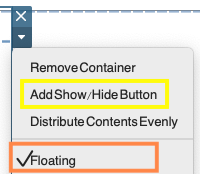
Voila!
You can also customize the button. Select your button and on the arrow, choose ‘Select’. If you don’t like the button by default, you can add your image or decide to use text instead.
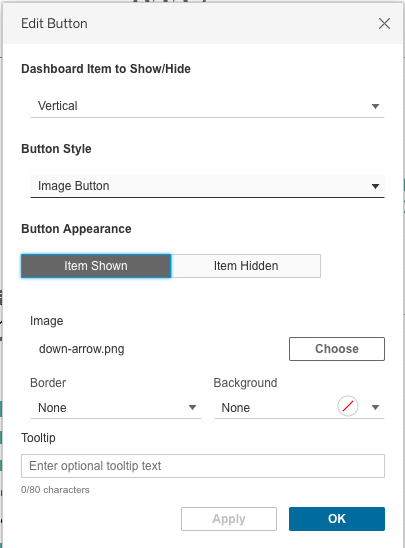
Do you want to learn more about Tableau or Alteryx? Do you want to use these tools to their full potential? Check out our trainings and consultancy services!

